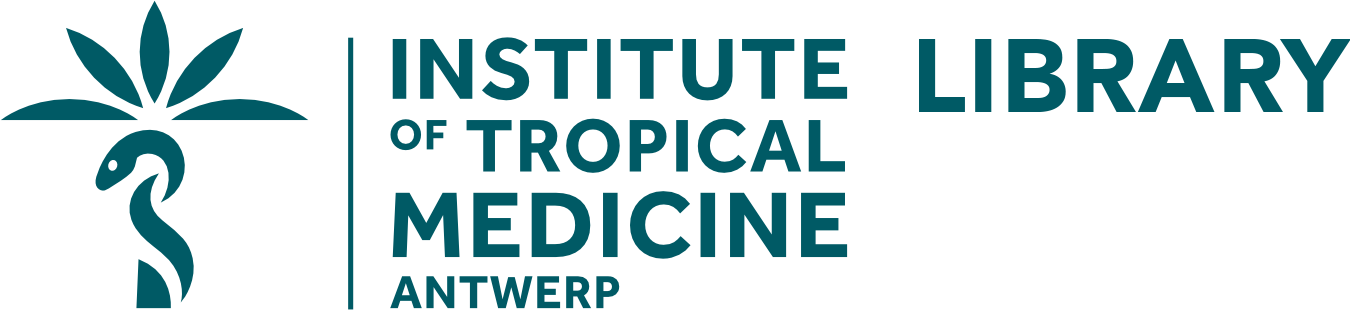Digital Access
Digital Access to ITM Library’s collections
Access to all institutional e-resources (databases, journals, e-books) is based on automatic IP recognition. As such you will need to be logged in correctly into the institutional network with an active (ITM) account, or through a VPN connection via “e-lib.itg.be”. The access is managed exclusively by our IT Services.
The central reading room is covered by wireless hotspots for free internet access. Check the “IT Services” quick link below for full login instructions.
Efficient Research Access: LibKey Nomad and Unpaywall
LibKey Nomad and Unpaywall, two browser extensions, act as your portal to immediate access to both full-text subscribed and open access articles, removing obstacles and enhancing the efficiency of your research endeavors. Effortlessly retrieve scholarly articles from the extensive wealth of knowledge available within the ITM Library collections and beyond. Learn more about the browser extensions below and get started now!
When LibKey Nomad is installed in your browser, it will try to provide a PDF link for any journal article you come across. The extension looks for the doi of the article, compares it to ITM Library holdings data and/or Open Access status and, based on whether or not ITM Library subscribes to a journal and/or whether or not the article is available in Open Access, offers a “Download PDF” link which will appear on the bottom left of your screen, giving you immediate access to the journal article:
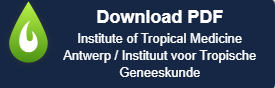
If you are trying to access an article from a journal ITM Library does not subscribe to or is not available OA, you will see an “Access Options” link in the bottom left of your screen. If you click on this button, it will redirect you to Outlook (or any other e-mail application you have installed) and it will draft an e-mail to “docdel@itg.be“, our Document Delivery Service, with the details of the article you are attempting to access. Your request for this article will then be taken up and handled by the library’s document delivery service:

Installing LibKey Nomad
- Download and install the browser extension: Download LibKey Nomad
- Select your institution: Institute of Tropical Medicine
Good to know
- LibKey Nomad is available for the following browsers: Chrome, Edge, Firefox, Safari, Vivaldi and Brave
- The extension is only available for PCs and cannot be used through a mobile device.
- You do not need to create an account to use LibKey Nomad. The extension will not ask to store your (institutional) user credentials.
- LibKey Nomad can solely generate full-text PDF links for journal articles (not e-books, dissertations or other types of e-resources you encounter)
- From the same provider as LibKey Nomad, ITM Library also offers BrowZine a tool to browse, read and monitor (subscribed) e-journals in one simple interface

Unpaywall is an open database of around 50 million free scholarly articles. The content in this database is harvested from thousands of university and government web servers all over the world. It works in a similar way as LibKey Nomad: when you come across a journal article, the Unpaywall browser extension checks to see if there is a free (open access) copy in their enormous database. If there is, you will see a green tab appear on the right side of your screen. Click the tab and instantly get access to the PDF!

Install the Unpaywall browser extension here: Download Unpaywall
Why install both browser extensions?
While LibKey Nomad’s functionality has not been integrated into all publisher websites or platforms (yet), Unpaywall is available on any website you visit and, thus, may find additional open access articles not covered by LibKey Nomad. Therefore, by combining both browser extensions, you increase retrieval and expand access to full-text journal articles. Win-win!